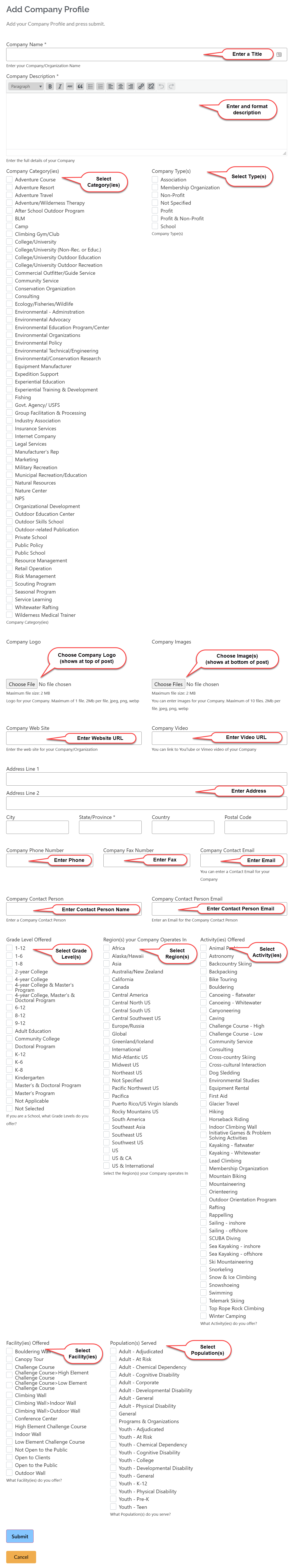How to Add a Company Profile
Purchase a Company Profile
Our new site allows you to create a comprehensive Company Profile. To create a profile, go to the OutdoorEd Store and select the Company Profile Package you prefer. You must have a user account on the site to make a purchase and you can create an account during the checkout process. (See Using the Store).
Before you purchase a new Company Profile make sure there isn’t already one on our site, so you don’t add a duplicate. Go to the Search Companies page and look for your organization. If you find an expired profile, see the information below about Reactivating an Expired Company Profile.
Creating a Company Profile
After purchasing your Company Profile, click the My Content link in the Nav Bar to take you to your content postings. You will see a My Company Profile link and an Add a Company Profile link. These links will only appear after your purchase.
Click the Add a Company Profile, complete the form, and press Submit.
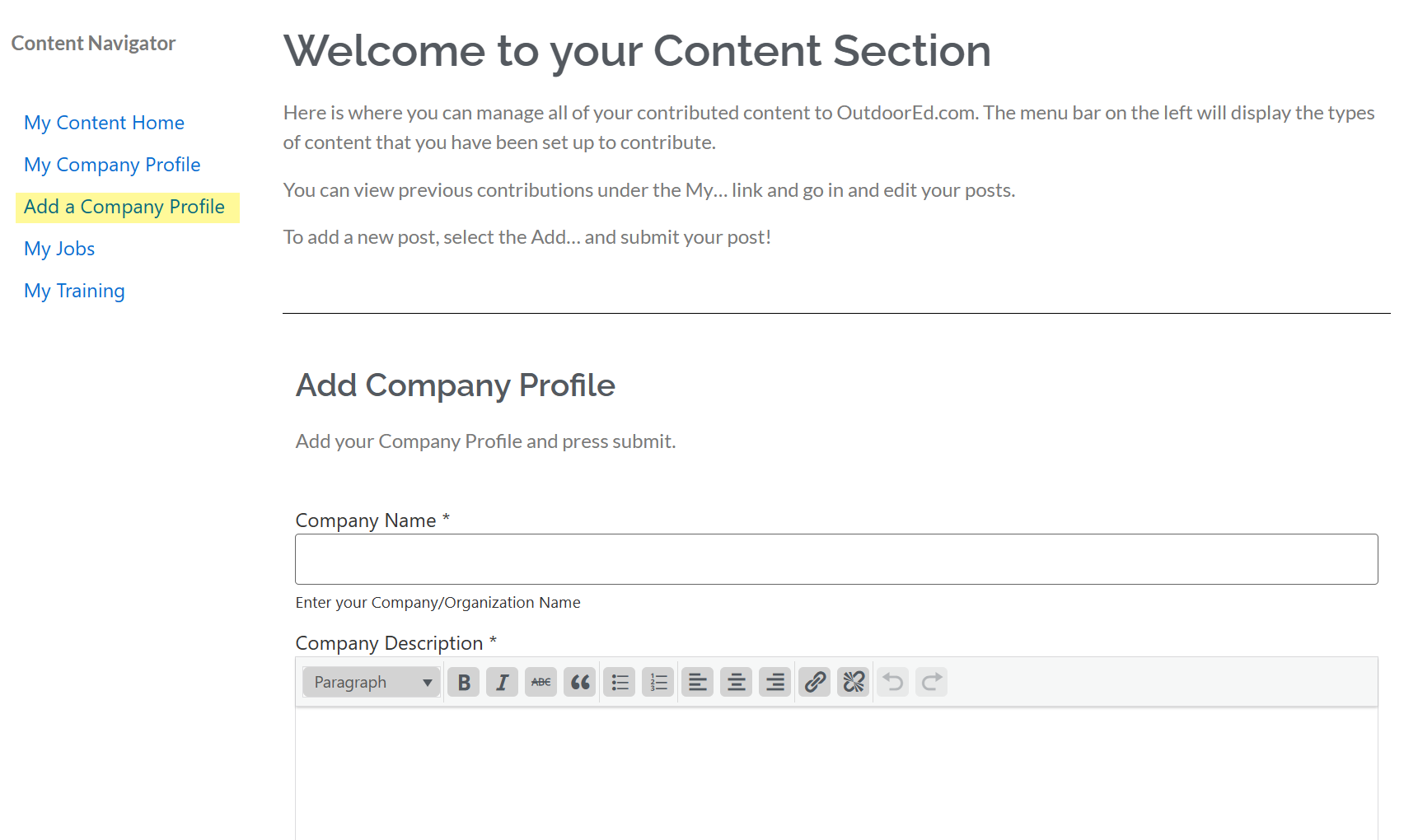
See the detailed Company Profile Form instructions below. Your Company Profile will immediately be active for one year from your posting date. At the end of that period, the detailed information about your Company will no longer be visible only the Company Name, City, State, Postal Code and Country. You can reactivate your Company Profile for the full listing at any time.
Editing a Company Profile
You can login and edit your Company Profile anytime during your subscription period. Click the My Content link in the Nav Bar to take you to your content postings. Click the My Company Profile to see your Profile. Click the Edit My Profile button to access your profile, make your changes and press the submit button.
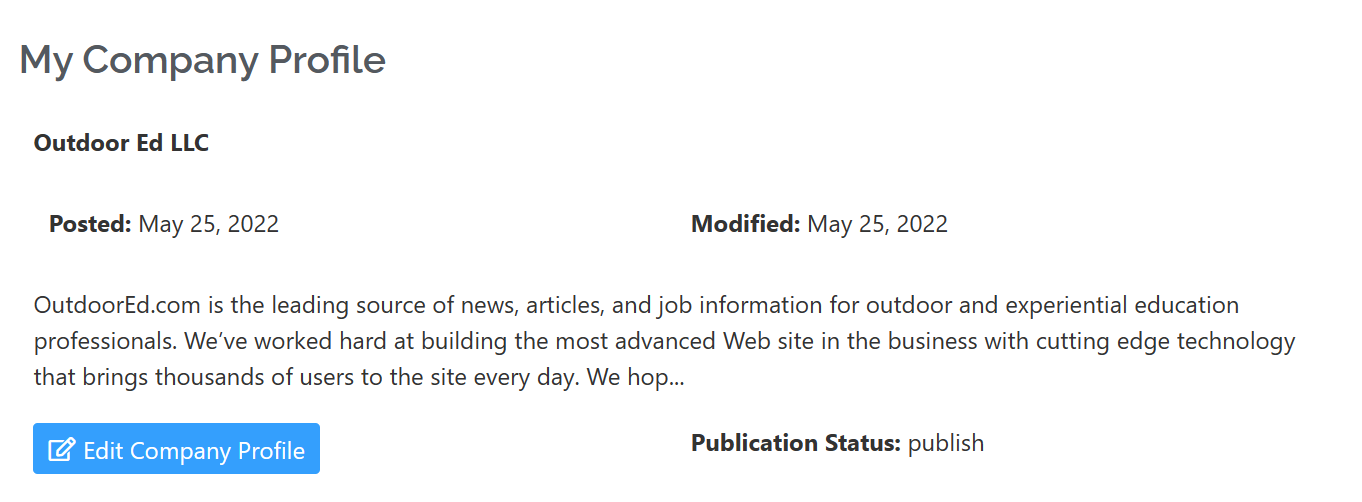
Reactivating an Expired Company Profile.
Once your profile expires all of the detailed information about your Company will no longer be visible and you will not be able to see the My Company Profile link in the My Content section or access your profile. To reactivate a profile, go to the OutdoorEd Store and select the Company Profile Package you prefer. Once you have purchased the profile, go to the Reactivate My Profile form and submit the information. We’ll reactivate your profile in 1-2 business days.
.
Form for Adding/Editing a Company Profile.